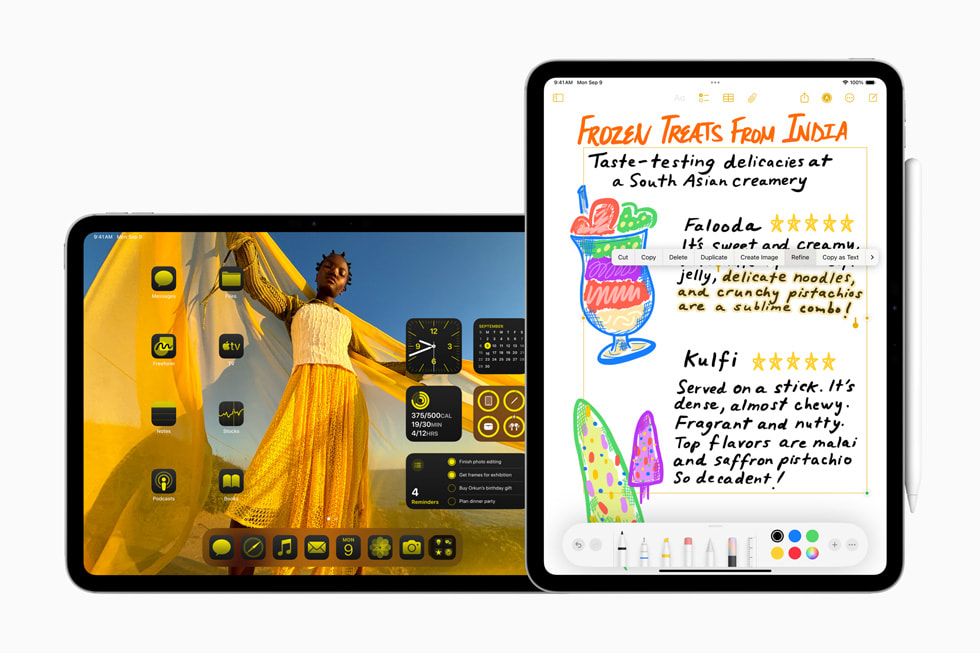
Apple has officially launched iPadOS 18 and iOS 18, introducing powerful new features that enhance customization, productivity, and personal intelligence for iPad and iPhone users. These updates are designed to make the devices more intuitive, customizable, and responsive to users’ needs, with notable improvements to Apple Pencil functionality, home screen flexibility, and privacy controls.
iPadOS 18 Highlights:
- Advanced Apple Pencil Tools: iPadOS 18 brings Math Notes to the Calculator app, letting users write and solve math problems directly with the Apple Pencil. Additionally, Smart Script improves handwriting, allowing for seamless editing and smoother, more legible notes.
- Enhanced Home Screen Customization: iPad users can now freely arrange apps and widgets, customize icon sizes, and access a revamped Control Center with more options for third-party apps and controls, delivering a highly personalized experience.
- Revamped Photos and Messages: The Photos app has been overhauled with AI-driven organization, making it easier to find and relive memories. In Messages, new effects, expanded emoji options, and message scheduling allow for more expressive communication.
- Apple Intelligence: Available on iPads with M1 chips, Apple Intelligence integrates AI to enhance writing, communication, and task management by understanding personal context and preferences, all while prioritizing user privacy with on-device processing and Private Cloud Compute.
- New Privacy and Accessibility Features: iPadOS 18 introduces enhanced privacy controls, allowing users to lock or hide apps. Additionally, upcoming updates to AirPods Pro 2 will enable over-the-counter hearing aid capabilities, making hearing assistance more accessible.
iOS 18 Highlights:
- Greater Home Screen Flexibility: iOS 18 brings long-awaited improvements, including freeform app icon placement and customizable icon sizes and tints. Users can now easily organize their home screens to suit their preferences, marking the biggest change to iPhone home screen customization ever.
- Control Center Overhaul: The Control Center is redesigned for easier access and now supports additional customization, including changes to lock screen shortcuts, giving users more control over their iPhone’s functionality.
- Improved User Experience: The dreaded “wiggle mode” for moving app icons is less frustrating, with smoother, more intuitive icon placement. Resizing widgets and icons provides a cleaner, more tailored look.
Both iPadOS 18 and iOS 18 continue to refine Apple’s commitment to user-centric design, adding smarter tools and deeper customization, while maintaining a focus on privacy and accessibility. These updates are available today, with additional features rolling out in the coming months.






Be First to Comment